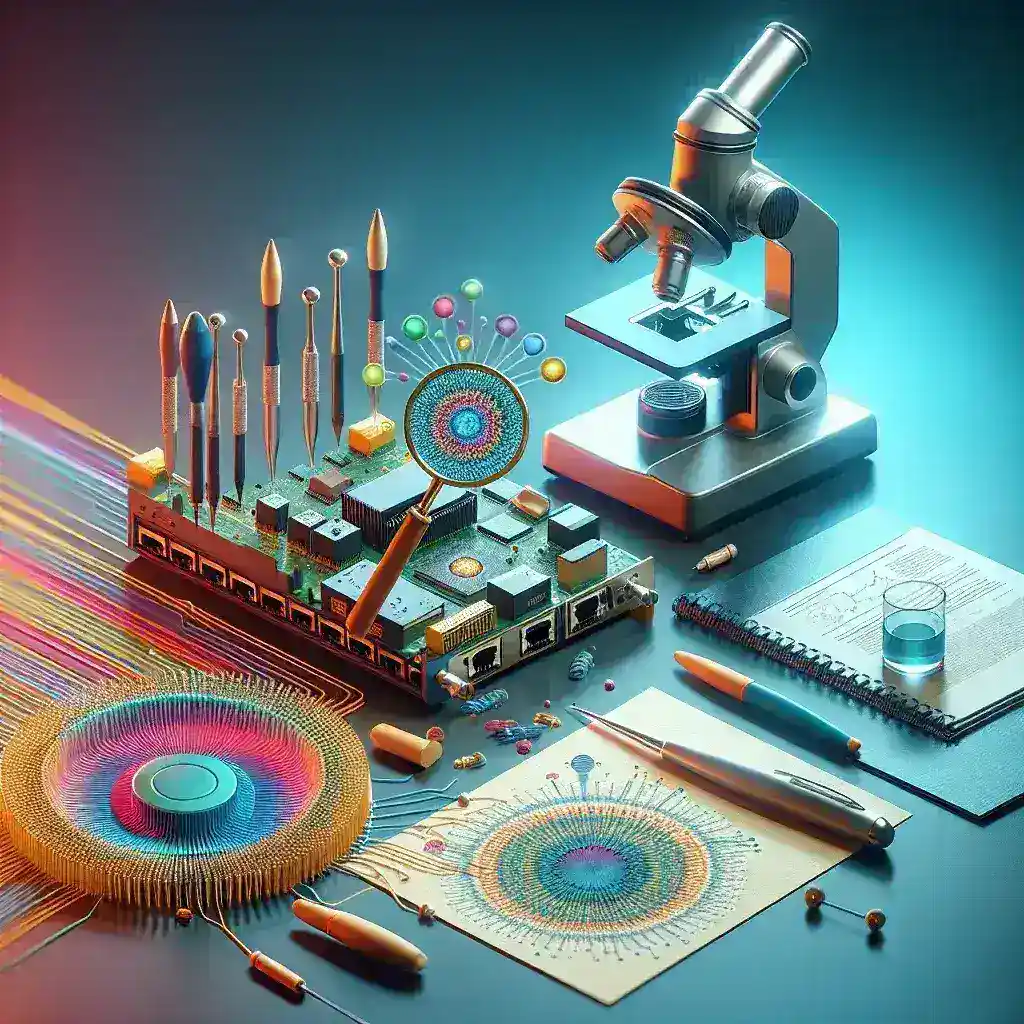In the realm of academic research, the speed and efficiency of data transmission are paramount. The network adapter is a critical component in achieving high-speed connectivity, reliability, and efficiency, especially when dealing with large datasets or real-time collaboration. This article delves into the various techniques to optimize a network adapter for academic research environments.
| Factors | Optimized States |
|---|---|
| Driver Updates | Latest version installed |
| Duplex & Speed Settings | Full duplex & Maximum supported speed |
| Interrupt Moderation | Enabled |
| Jumbo Frames | Enabled (configured properly) |
| Power Management | Disabled for performance |
1. Keep Network Drivers Updated
The first and most basic step to optimizing a network adapter is to ensure that you have the latest driver installed. Network adapter drivers are frequently updated by manufacturers to fix bugs, improve performance, and add new features.
- Visit Manufacturer’s Website: Check the manufacturer’s website regularly for the latest drivers. Most have a dedicated section for driver downloads.
- Use Update Software: Utilize update software that can automatically detect and install the latest drivers.
2. Set the Correct Speed and Duplex
Adjusting the speed and duplex settings can lead to significant performance improvements. Ensure that the network adapter is set to operate at the highest speed supported by your network.
- Full Duplex: Always ensure that the network is set to full duplex, allowing for simultaneous two-way communication.
- Maximum Speed: Set the speed to the maximum supported by your network infrastructure (e.g., 1 Gbps or 10 Gbps).
3. Enable Interrupt Moderation
Interrupt moderation can help reduce CPU overhead and increase network efficiency by controlling the rate at which the network adapter interrupts the CPU to process packets.
To enable interrupt moderation:
- Open the Device Manager.
- Find your network adapter in the list, right-click and select Properties.
- Under the Advanced tab, locate the Interrupt Moderation option and enable it.
4. Configure Jumbo Frames
Jumbo Frames can increase network efficiency by allowing more data to be sent in each packet. This is especially useful in academic research where large data transfers are common.
- Enable Jumbo Frames: Access your network adapter settings through the device manager as before.
- Set the frame size to a higher value, typically around 9000 bytes, if supported by your network.
5. Disable Power Management Features
For performance optimization, especially in a research environment, it is often better to disable power management features that might throttle network performance to save energy.
- Again, through the Device Manager, access your network adapter’s properties.
- Under the Power Management tab, uncheck options like Allow the computer to turn off this device to save power.
6. Use High-Quality Ethernet Cables
The quality of the Ethernet cables can also affect network performance. Opt for high-quality Cat6 or Cat7 cables, which are capable of supporting higher speeds and better shielding against interference.
7. Optimize Network Architecture
Your network architecture—including switches, routers, and overall design—also plays a crucial role in network performance:
- Invest in high-performance switches and routers.
- Use a properly configured VLAN to separate different types of network traffic.
- Ensure that all network devices are gigabit-capable to avoid bottlenecks.
8. Monitor Network Performance
Regularly monitor your network performance to identify and resolve bottlenecks. Tools such as Wireshark, SolarWinds, and PRTG Network Monitor can be useful.
Conclusion
Optimizing a network adapter for academic research involves a series of straightforward but critical steps, from keeping drivers updated to configuring jumbo frames and disabling power management features. These steps collectively ensure that data transfer is efficient, reliable, and maximized for speed. Given the data-intensive nature of academic research, these optimizations can substantially enhance productivity and research outcomes.